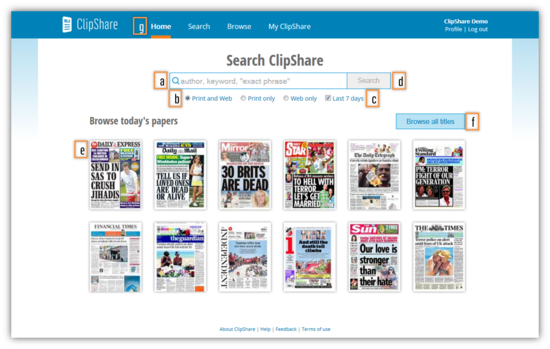Home
The home screen offers both search and browse functionality, as well as navigation to the rest of the site (Figure 1).
Figure 1. ClipShare home
To search from this page:
- Enter your search term (1a)
- Optionally,
- limit your search to a single publication medium (1b)
- deselect to search across the full date range (1c)
- Select 'Search' (1d) ➤ Search results
To browse from this page, either:
- Select an image from one of today's titles (1e) ➤ Browse print
- Select 'Browse all titles' (1f) ➤ Browse
OR
Note that if you are a 1st Editions Exchange user, today's titles will be the available 1st Editions rather than a wider selection of titles ➤ Browse 1st Editions. This can be changed in your Profile ➤ Profile.
To access other functions, use the navigation bar to access (1g).